Administrator Account is a Default Account of Any Windows Operating System like Windows xp/vista/7/8. This Account have no password. So this is a loophole in windows operating system. If you want to secure your computer then you must be disable Administrator Account. And in other hand, It's help you to unauthorized access into another computer. Now I tell you,
If a computer have one or more account and these account are password protected, So how can log-In in the computer Solution: To solve this problem we use administrator account. In windows Xp administrator account are by default enabled. So we use following steps to solve this problem:
How to use Administrator Account in windows Xp-When Log-In Screen is Appear in you window then follow these steps:
1. Press Alt+Ctrl+Del[Del key press two times]
A new window is appear
2. In user name box type Administrator
3. password box field must be null
4. Enter
Commonly Administrator Account does not have any value. Now welcome screen is Appear.
The Above Trick is Work in Windows Xp Only because, in Windows vista/7/8, the administrator account is By default disabled. If you want to enable the Administrator Account in Windows 7 and do following steps:
Enable Administrator Account:
1- First of All, Run Command Prompt.
To Run Command prompt Goto Start >> All Program >> Accessories >> Commonad Prompt.
2- When Command prompt window is appear then type the following command-
net user administrator /active:yes
4- To Check the result of Above Take Just Log Off OR Restart the computer and see the effect.
Disable Administrator Account: To Disable the Enabled Administrator Account Follow All Steps as 'Enable Administrator Account'. only changes made in command that type in the command prompt as below:
net user administrator /active:no




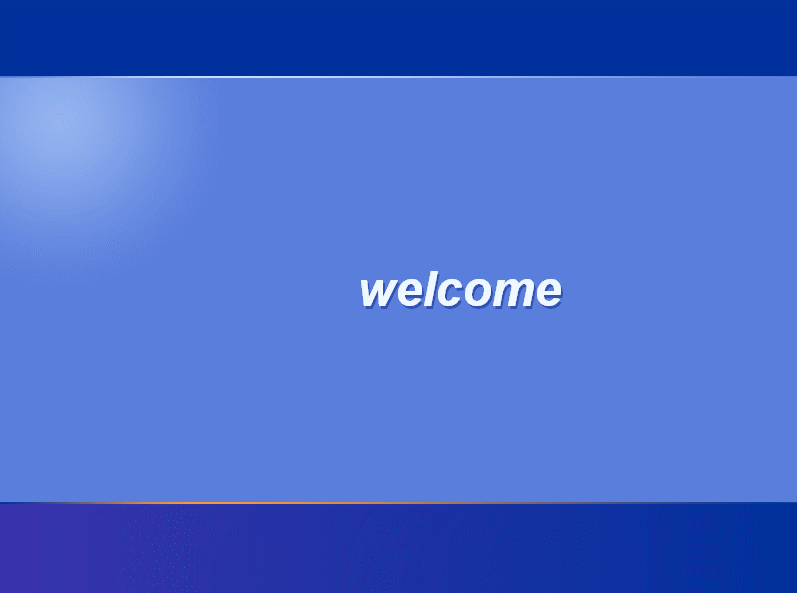




No comments:
Post a Comment